In this contest, I want to feature and thank the very talented people who create wonderful 3d-content for us ~ the 3d-art vendors. I have great respect and admiration for their talent, work ethic, and general awesomeness!
On a Break
For those interested, here are the past winners.
If you want announcements of site events and winners, follow us on Facebook.
Thank you very much for all your condolences and well wishes.
For those who did not see in my previous posting, I just lost my best (furry) friend to cancer. It is a terrible thing to suddenly lose someone that you spend so much time with every day, creating light and happiness. I am still trying to muddle through this, so I will be taking a break from posting new contests for a while.
Hopefully, we will be back soon. Thank you to all for participating, viewing, posting comments, as well as for your positive energy and support. The Daz Studio community is totally awesome and I hope everyone stays safe in these very difficult times. Big hugs to you all.

May there be light in this darkness.
If you have ideas on how to improve the contest or other fun contests you would like to see, please let us know in the comments section below. If there are vendors you would like us to feature, also let us know.

Prizes
I love gift certificates because they are easy to deliver, claim, and use. Prizes will all be in DAZ gift certificates.
- 1st Place – $50 Daz3D Gift certificate.
- 2nd Place – $25 Daz3D Gift certificate.
- 3rd Place – $15 Daz3D Gift certificate.
- Honorable Mentions – $10 Daz3D Gift certificate.
Winners will be announced at around the 10th of the following month. Please remember to post a comment with your email in the monthly winners page to claim your GC.
Contest Rules
- Anybody can enter except judges and organizers of the contest.
- Entries need to contain at least one item from any of the featured vendors. Each month will feature one or more vendors, but your entry only needs to contain one item from one of the featured vendors.
- Please include the qualifying item used in the description of your image. For example –
Qualifying items used –
FW Sebastian by Fred Winkler Art,
Paladin HD MMXV by Luthbel. - Enter as many times as you like.
- Old and new images are welcome. Entries can be submitted to other contests.
- Postwork is allowed and any software may be used.
- By entering this contest, you give us permission to post your contest images on this site, for example in an article announcing the contest winners.
We want everyone to have fun, so there aren’t many rules or restrictions. The only real requirement is to include at least one item from one of the featured vendor stores. Links for the featured vendors and stores will be updated at the beginning of every month.
How to Submit Images

We will be using the Daz3D gallery for contest entries.
- To submit an entry, you will need to have an account at Daz3d.com. It is very simple to create, and takes very little time to make one.
- Then, click on your account icon to the top-right (step 1 in the image to the right), and go to MY GALLERY (step 2).
- Next, simply drop an image at the “drop image” icon, or click on it to load an image from your local directory.
- Hover your mouse over the image, and click on the Edit Image icon (circled in red to the right).
- In the description section of the image, enter in the qualifying items used for this contest. Qualifying images must contain at least one item from one of the current featured vendor stores.
- In the tag section of the image, enter the current contest tag. For example, shiba-6-15. Click on the plus [+] button to the right to add the tag.
- Save your image, and that is it!

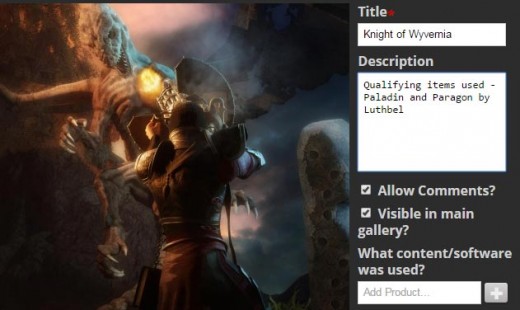
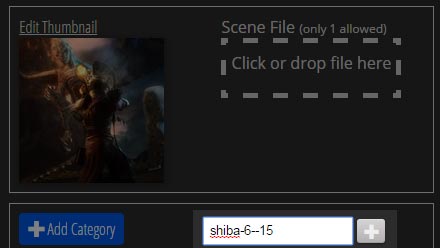
Hope You Have Fun!
And thank you for participating! If you have any additional questions, suggestions, or comments, please post them below.

Hope you and yours are doing well in these trying times *hugs* (in case this end up double, I tried to write a comment earlier but it never showed, so not sure if got eaten by the tech or if I messed up 🙂 )
Just wanted to say hello and check up on you. I hope you and yours are doing well during this trying times and that you are all staying healthy.
*many hugs*
Thank you for your wonderful wishes. I am doing pretty well. Been busy migrating my websites over to Amazon and updating things that I left sitting for too long. Will likely be writing some more techy articles and then will do an art one that I really want to write. 😀 Hopefully will get back to art soon-ish.
How are you? Hope things are going well with you.
Things are well here, having a bit of a art complication, none of the many ideas I have want to be made the way I want them to be lol, but hoping that will change soon 🙂
Happy to hear you are doing well, or as well as anyone can do during these times *smile* looking forward to your articles and how the websites will be once you move them over. Though.. will it be the same address or will that change?
Will be the same. Just changes in the back-end so you won’t see the difference. 🙂 And yes, definitely trying times, but those are also the best times for growth.
Hi Shiba.
I’m thinking of you and I hope you are managing in these strange times.
Stay safe.
Chin up Shiba. God bless!
Congrats to all winners!
Deepest condolences for the loss of your best friend and family, Shiba.
My condolences goes out to you. Take time to take care of yourself.
You have my deepest condolences Shiba. The pain of losing a beloved furbaby is indescribable. A heart doesn’t break…it shatters.
Hi Shiba, I’m so sorry to hear the sad news about your loss. May God’s peace and comfort be with you.
Take care!