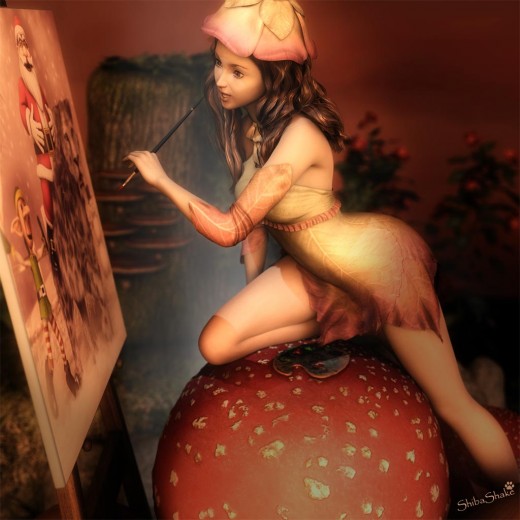I mainly do figure-based fantasy art, where the humans, animals, and creatures are the main focus of the piece. However, the environment is still important because it needs to complement and support the figure, while not detracting from it.
In this article, I highlight my favorite fantasy art environments, talk about why I like them, and how they help to enhance my images.
1. Skies of iRadiance – High Sky HDRI Bundle for Iray
This set is extremely useful. In many of my renders, I want to just render sky in the background without having to worry about other elements in the HDR image such as houses or buildings, which may not fit well into my fantasy art scene. At other times, I may use a modeled external environment for my backdrop, where a good sky backdrop is also needed. Indoor scenes with windows also benefit from a sky environment map.
It is true that I can add a 2D sky later on in postwork, but using a HDR sky as my environment map will produce consistent lighting, shadows, and reflections.
Alternatively, I may use a skydome prop and make the surface emissive. However, a HDR image is still best because it has a much larger range of values, and can provide us with higher contrast lighting.
Another fun thing that I do with this package is render different sky layers, and then combine them in postwork. This allows me to create interesting sky colors and patterns. For example, the image above uses a combination of DTSol-NightTimeE from Skies of iRadiance – Night Sky HDRIs for Iray, and DTSol-SunsetL from Skies of iRadiance – Sunset HDRIs for Iray.
I use this package with many of the sets that I describe below.
2. Neitherhenge
This environment is arresting, flexible, and unique, with glowing fantasy letters that provide us with great color and lighting opportunities. There are great textures included with this set including bump, specular, and displacement maps. In addition, there is also an ambient map for the glowing letters, so that I can set
the proper parts to be emissive in Iray.
This is not an Iray ready scene, so I had to manually assign some of these textures and increase the bump to make things work well in Iray. However, after I set things up once, I can save it out as a material preset for future use. The fantasy image below shows an Iray render of the Neitherhenge environment.
In addition to Neitherhenge, Orestes Graphics has many more marvelous environments that I frequently use in my images. Many of them share the same qualities of being arresting and unique, with a strong fantasy theme. My two other favorites are Sacelleum of Corlyk and Realm of Krystillum.
3. DM’s Enchanted Hill
Of course, any discussion of fantasy environments must include the works of Danie and Marforno. They have a wide variety of fantasy environments including beautiful nature scenes with large mushrooms, a boot house, superb open-air fantasy structures, Gothic indoor scenes, and much more. In addition, each scene usually comes with a set of superb poses, such as only this talented duo can produce.
It is difficult to pick a favorite from such a high quality store, but the one that I have used most often is probably DM’s Enchanted Hill.
This product comes with several premade scenes, so we can get started with just a few clicks. However, there are also a variety of well-made props that we can put together in any way we want, to create a unique scene. For Iray, I just apply the Uber shader to all scene surfaces.
The accompanying poses are terrific, and I have used the flute playing presets in many of my fantasy compositions.
4. Easy Environments Road to Hell
This is a light-weight environment that loads fast and renders fast. It is especially appropriate for spooky scenes, but I also use it in more general night-time scenes. The set comes with a very versatile floor terrain that has a flat road surrounded by a more craggy/rocky landscape. The flat part is great for posing our figure, while the rocky area makes it interesting, and helps it to naturally meld with the background sky.
There are various tree props that adds to the spooky feel of the scene.
The trees and dark terrain give the scene tension, and help make foreground elements stand-out. In the Red Riding Hood image below, this dark scene not only makes the red of her outfit pop, but also lends the composition some drama. In Iray, I apply the Uber Shader to all surfaces and then make the base color darker.
Flipmode has other cool Easy Environments products, but I use this one most frequently. My next favorite is Easy Environments: Snowy Mountains which comes with Iray materials and render settings.
5. Lakeside Folly
This set is gorgeous! It comes with a water prop and three different Iray render settings for day, sunset, and dusk. I especially like how the environment maps were designed so that the sky seamlessly fades into the water on the horizon (with depth of field). Even without the little house, just the water prop and HDR images make this environment a winner.
For example, in the Fantasy Water Angel image below, I just used the water prop and sunset render setting.
The light setup is also excellent, with several lanterns placed around the little house and small dock, which cast light reflections on the water.
6. Return To The Enchanted Forest
To wrap things up, we have the amazingly talented Stonemason. His environments are always top-notch, easy to use, and loads well in Daz Studio. Whenever there is a good sale on Stonemason’s store, I always load up my cart!
My favorite is probably The Enchanted Forest and Return to the Enchanted Forest. Both sets are highly detailed, loads quickly, and renders well in Iray with just the Uber Shader applied.
I can also remove some trees to create a more open wooded area. For example, in the image below, I wanted the papa and mama moose to stand out more against a lighter sky background, so I simply removed some of the vegetation.
More recently, Stonemason has released the Fern Lake Bundle, which contains two beautiful wooded environments specially made for Iray. I will definitely get these when they come back on sale. They look spectacular!
And that is it for our top 6 fantasy art environments. Hope you enjoyed our picks. Feel free to share your favorite environments with us below.