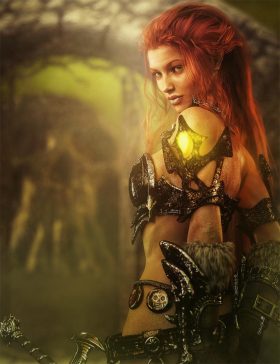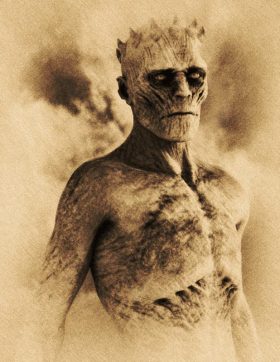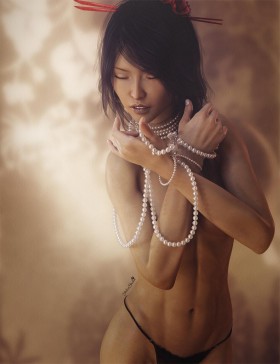Before and after image progression of my Cute Cat Girls Fantasy Pin-Up Art.
Pre and Post-Work Images – Redhead Warrior Woman Fantasy Art
Before and after image progression of my Redhead Warrior Woman Fantasy Art.
5 Ways to Create ‘Soft Lighting Effects’ in Daz Studio & Photoshop
Some key techniques that I use to add soft lighting effects to my Daz Studio images. Come see before and after images for each of the soft lighting methods discussed.
How to Transform Your 3D Art into a Charcoal Sketch
In this tutorial we use the Nik Collection and Photoshop to turn a 3d-art render into a fine art charcoal study. The process is simple, fun, and a great introduction to the Nik tools, which you can get for free from Google.
Step-by-Step Daz Studio Post-Work Tutorial
A step-by-step postwork tutorial on my Asian Girl with Pearls image. Scene was created in Daz Studio and initial light layers were rendered in Daz Studio Iray.
How to Add Glow to Daz Studio Images Using Photoshop
Some simple steps on how I add glow to my Daz Studio images using Photoshop.
Daz Studio Octane Postwork Tutorial
How to make Daz Studio Octane skin look even better through postwork techniques in Photoshop. This tutorial is for beginners.