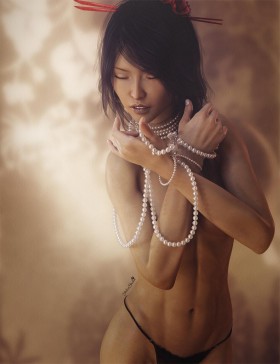This tutorial describes how we can save a Daz Studio dForce frame as a morph. Once we have it saved, we can reuse it whenever we want, without having to rerun the dynamic cloth simulation. We can also combine it with other morphs.
Why Is There Noise in My Daz Studio Iray Render and How to Remove It
One very common question I get about Daz Studio Iray is why is there so much noise in my Iray render and what can I do to remove it? This tutorial explores the source of noise in our Iray images, what type of scenes produce more noise, and how we can reduce this noise without losing image quality.
Daz Studio Dynamic Cloth (dForce) Tutorial for Beginners
A beginner’s tutorial on Daz Studio’s new dynamic cloth system – dForce. In this tutorial, I apply dForce to two pieces of V4 clothing, so that it drapes over a Genesis 8 Female figure. With dForce, I can not only use Poser dynamic dresses on Genesis figures, but also older V4 dresses that did not autofit well on Genesis.
Daz Studio Iray Sunlight Tutorial
This tutorial explores Daz Studio Iray sun settings. We also discuss how to combine Iray sunlight with a softer environment map to get a better balance of light and shadow.
Light Emitting Shaders and Surfaces in Daz Studio Iray
We learn emission shader settings in Daz Studio Iray by applying it to hair. Light emitting surfaces are fun, add spice to our compositions, and help create dramatic lighting effects.
Step-by-Step Daz Studio Post-Work Tutorial
A step-by-step postwork tutorial on my Asian Girl with Pearls image. Scene was created in Daz Studio and initial light layers were rendered in Daz Studio Iray.
How I Light My Daz Studio Iray Scenes
I describe the three main classes of lights that I use in my Daz Studio Iray scenes. These include an image based light, three mesh lights, and a volumetric light.