In this contest, I want to feature and thank the very talented people who create wonderful 3d-content for us ~ the 3d-art vendors. I have great respect and admiration for their talent, work ethic, and general awesomeness!
On a Break
For those interested, here are the past winners.
If you want announcements of site events and winners, follow us on Facebook.
Thank you very much for all your condolences and well wishes.
For those who did not see in my previous posting, I just lost my best (furry) friend to cancer. It is a terrible thing to suddenly lose someone that you spend so much time with every day, creating light and happiness. I am still trying to muddle through this, so I will be taking a break from posting new contests for a while.
Hopefully, we will be back soon. Thank you to all for participating, viewing, posting comments, as well as for your positive energy and support. The Daz Studio community is totally awesome and I hope everyone stays safe in these very difficult times. Big hugs to you all.

May there be light in this darkness.
If you have ideas on how to improve the contest or other fun contests you would like to see, please let us know in the comments section below. If there are vendors you would like us to feature, also let us know.

Prizes
I love gift certificates because they are easy to deliver, claim, and use. Prizes will all be in DAZ gift certificates.
- 1st Place – $50 Daz3D Gift certificate.
- 2nd Place – $25 Daz3D Gift certificate.
- 3rd Place – $15 Daz3D Gift certificate.
- Honorable Mentions – $10 Daz3D Gift certificate.
Winners will be announced at around the 10th of the following month. Please remember to post a comment with your email in the monthly winners page to claim your GC.
Contest Rules
- Anybody can enter except judges and organizers of the contest.
- Entries need to contain at least one item from any of the featured vendors. Each month will feature one or more vendors, but your entry only needs to contain one item from one of the featured vendors.
- Please include the qualifying item used in the description of your image. For example –
Qualifying items used –
FW Sebastian by Fred Winkler Art,
Paladin HD MMXV by Luthbel. - Enter as many times as you like.
- Old and new images are welcome. Entries can be submitted to other contests.
- Postwork is allowed and any software may be used.
- By entering this contest, you give us permission to post your contest images on this site, for example in an article announcing the contest winners.
We want everyone to have fun, so there aren’t many rules or restrictions. The only real requirement is to include at least one item from one of the featured vendor stores. Links for the featured vendors and stores will be updated at the beginning of every month.
How to Submit Images

We will be using the Daz3D gallery for contest entries.
- To submit an entry, you will need to have an account at Daz3d.com. It is very simple to create, and takes very little time to make one.
- Then, click on your account icon to the top-right (step 1 in the image to the right), and go to MY GALLERY (step 2).
- Next, simply drop an image at the “drop image” icon, or click on it to load an image from your local directory.
- Hover your mouse over the image, and click on the Edit Image icon (circled in red to the right).
- In the description section of the image, enter in the qualifying items used for this contest. Qualifying images must contain at least one item from one of the current featured vendor stores.
- In the tag section of the image, enter the current contest tag. For example, shiba-6-15. Click on the plus [+] button to the right to add the tag.
- Save your image, and that is it!

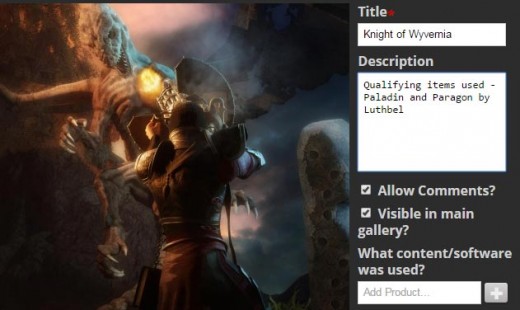
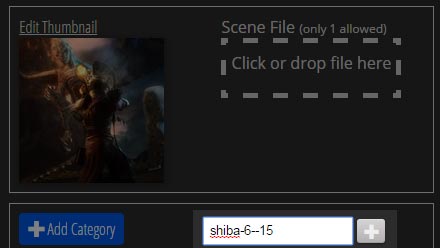
Hope You Have Fun!
And thank you for participating! If you have any additional questions, suggestions, or comments, please post them below.

Ok, think I did it right on the submission!
Lots of cool entries thus far!
Thank you for joining in! 🙂
My first time in this contest! Here we go! 🙂
Super! Already some great entries. Will be an exciting month! 🙂
I love Rawart, I will take part in this one if I recover from my crash in time to get something done.
Yeah, I love his stuff too. Definitely looking forward to seeing what people come up with. 🙂
Hi Shiba, Can images submitted for entry in the contest also be submitted in other (non-DAZ3D) galleries? Thanks.
Sure! Good art should be shared. 😀
Well I don’t know about good. 🙂 Will enter my now rendering image then. It’s Vue so could take a day or so.
Great choice of vendors for April but can I say :
YIPEE! Arki is one of them!
I love her things and she’s among my top favourite vendors. I think I have her whole store wishlisted and is slowly making my way through getting everything. The Nightqueen Wardrobe Collection went in my cart faster than you could blink when it was in fastgrab lol
There were a lot of awesome stuff released during MM and picking a favourite ,well nope can’t do it, too many to choose from. My head is still buzzing from all the great stuff I bought and I haven’t used half of it.
Haha, yeah, I always find stuff in my runtime that I didn’t know I had. It is like getting an unexpected present each time. 😀 I must say tho that my fav. product currently is that Kadis armor. I just can’t stop using it.
I can’t express how happy I am that I discovered ThinkArtDraw. The tutorials are extremely helpful and the art contest each month never fails to leave my jaw hanging open. I could spend hours just flipping through galleries oooooing and ahhing at the talent. Thank you so much ShibaShake for sponsoring this!
Thank you so much for your wonderful words and also for participating in the contest! Wouldn’t be able to do it without all of you! Hugs!
Okay, my render has made a few more days. Who says a butterfly doesn’t wield power. Hello everybody! Some lovely renders!!! Well done all!
Woah, I might not be participating in the challenge. I see my image has been pulled from the gallery and deleted out of my account. How do I inquire or can you do that for me?
The gallery is totally Daz, so that is where you should inquire. They are pretty strict about nudity, so that would be my guess. Add a bikini and all will probably be fine. 🙂
Hey Shiba’
Congrats on a wonderful site. You’re doing a wonderful job and your art is amazing. Well done.
I’ve just recently rebuilt my system and installed all my art programs. I’m like an art junky, not knowing which software to tinker in. I realise I’m behind in Daz and it’s new, amazing renderer, hence my participation in your challenge this month. Hope it’s not to raunchy but what better way to test my skills with water. Needless to say, I’m tired of tweaking.
Have a GR8T one. Keep up the good work.
So great to see you here! Thanks for joining in! 😀
three fantastic vendors to choose from…can i resist the temptation to pick an item from them all? should i even try?
it’s a wonderful concept, this contest. i must’ve visited for TDA tutorials half a dozen times before i spotted it. thanks for hosting, shibashake!
🙂
so…is there a way to check out the results of the october contest without facebooking? once upon a time i facebooked, but i facebook no longer. turned out i was allergic to it.
yt,
j
Hahaha, extra gold stars for that. 😀
October results are not posted yet. Will be posted soon on this site, so will be accessible to all. I use Facebook and Deviantart for announcements on new things posted.